1. The Video Converter
If you are looking for a lightweight and easy to use video converter app for your iPhone, then this video converter app is good. This app is a top-rated video conversion app available on the Apple Store and runs well on iPhone and iPad. It is very easy to convert videos with this video converter app. Open the application. Select your input file and choose your output format. After selecting both, you can tap on the Convert button to convert your video in a few seconds and your video will be converted.
Compress option:
High Quality: This compression option uses X264 codec to compress your video keeping nearly original video quality.
Video Bitrate: Reset video bitrate to compress the video to a specific size.
🎬 Video Merger
** Join/merge/concat multiple videos into one video in sequential, Top-Bottom or Side-By-Side style.
🎬 Video Cutter
** Cut and trim your video files. You can input the exact starting and ending cutting time precise to the milliseconds.
Cut Video: This option keeps part of the video you selected.
Trim Video: This option removes the selected part of the video if you enable the REMOVE SELECTED switch.
2. Video Converter and Compressor
As you may have guessed from the name, this app allows you to both convert and compress videos. It supports various video and audio file formats, such as AVI, 3GP, MOV, MTS, MPEG, FLAC, AAC, MPG, MKV, MP3, MP4 etc. It provides a lot of import options for video / audio conversion. You can choose to import any one of the input files from a device on a single WiFi / LAN network or from your local directories, Photo app and Cloud. Video converter and compressor also give you some other features like audio / video merging, compressing video to the right size etc.
3. Media Converter
Media Converter is the second best iOS application in this list, which can convert almost any video and audio file. It can convert your videos to MP4, MOV, 3GP, 3G2, ASF, MKV, VOB, MPEG, WMV, FLV and AVI file formats. In addition to regular video conversion, Media Converter also gives you some other features like extracting audio from video, opening video player, compressed file format etc.
This video audio editor app also lets you trim/cut both audio and video as well as merge your audio and video files.
KEY FEATURES:
🎬 Video Converter
** Convert and Compress your video to almost any video and audio formats.
Supported Formats: MP4, MKV, AVI, 3GP, FLV, MTS, M2TS, TS, MPEG, MPG, WMV, M4V, MOV, VOB, F4V, WEBM, DAV, DAT, MOVIE, MOD, MXF, LVF, H264.
Resolution: Choose from predefined 4K resolution to 240P or put any custom resolution.
Frame Rate: Choose from any predefined frame rates or put any custom frame rate.
Subtitle Track: Choose from existing subtitles tracks of the video or upload subrip, mov_text, srt, webvtt, vtt format subtitles.
Audio Track: Choose from existing audio tracks of the video to keep or add external audio tracks of mp3, aac, m4a, wav formats.
Video & Audio Codecs: We support h264, mpeg4, mpeg1, mpeg2, flv1, vp8, vp9, wmv1, wmv2, aac, mp3, mp2, ac3, opus, vorbis, flac, alac, wmav1, wmav2 video and audio codecs.
Rotate & Flip Video: Apply 90 degree clockwise/anticlockwise or 180 degree rotation and Flip videos vertically or horizontally.
4. iConv
This is an application that can meet all the requirements for your file conversion. Guess what? This app allows you to convert files to almost all file formats. Also videos, audio, photos and PDFs. In addition to regular video and audio conversion, the app supports batch conversion, allowing you to convert video, audio, PDF and image in bulk. This is one of the best file conversion application you need to have installed.
5. MP4 Maker
This app is a bit different from all other video converter apps. This app can only convert videos to MP4 format. This application uses the processing power of your iOS device to convert videos, it does not send data to the server. Therefore, technically no files are deleted from your device while using this app.

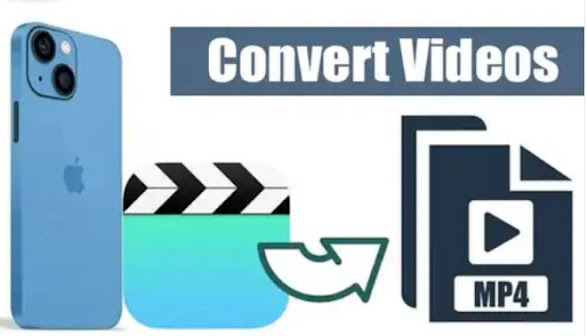

No comments:
Post a Comment