Aadhaar card: If you want to lock or unlock your biometrics data, follow this simple process, don't have to eat in the office.
To date, the Aadhaar card has become one of the most important documents associated with your identity.
Did you know that your Aadhaar card includes details like name, gender and address along with your biometrics data.
So as to prevent any kind of misuse of base data.
The Unique Identification Authority of India (UIDAI), an agency operating under the government, allows users to lock their Aadhaar biometrics online.
You can lock and unlock the biometrics data of your Aadhaar card online through UIDAI website and MADAR application.
According to the government agency UIDAI, no one will be able to verify your identity with the help of your data after locking the Aadhaar biometrics.
The process of locking and unlocking base biometrics is very simple.
Let us tell you about the process of locking and unlocking by Aadhaar biometrics.
How To Lock Your Support Biometrics Data Online.
For this you first have to go to the official website of UIDAI https://uidai.gov.in/.
After opening the home page, you have to click on My Aadhaar on Aadhaar services to lock or unlock the biometrics.
A new page will open as soon as you click. Tick the box there.
On the new screen, you have to enter the 12 digit Aadhaar card number and capia code and then click on Send OTP.
Enter and submit OTP.
Now click on the locking feature on the new page.
As soon as the biometrics are locked you click on it, your biometric will be locked and then no one can use it for authentication.
If you need your biometrics for authentication, you can also unlock it at any time.
How to Unlock Your Support Biometrics Data Online.
For this, you have to visit https://uidai.gov.in/ first. Select My Aadhaar on the home page, now click on Lock / Unlock Diametrics on Aadhar Services.
This will open a new page, tick the box there.
On the new screen, you have to enter the 12 digit Aadhaar card number and the KAPCHA code.
After this, click Send OTP.
Enter and submit OTP.
Click Unlock Biometrics on a new page.
Thus the Aadhaar card will be unlocked.
Aadhaar card is currently the most important document. Which can lead to heavy losses if misused. So it is also important to keep the Aadhaar card locked at all times. Micromax's new smart


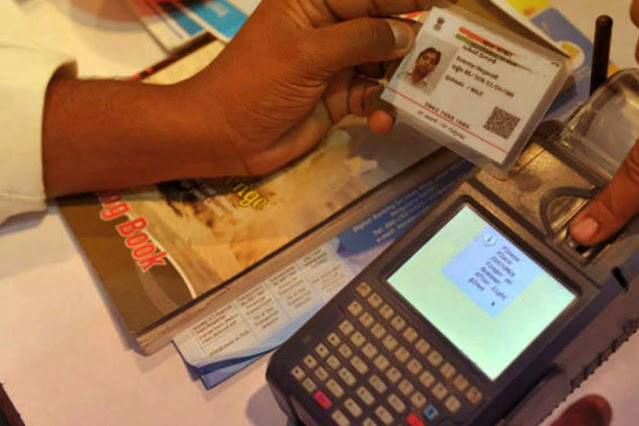


No comments:
Post a Comment